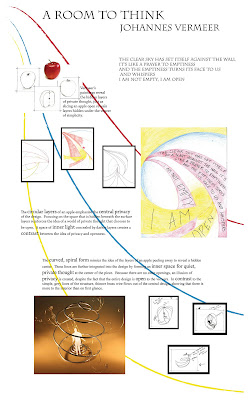 This is a process poster for a 3-D room project. This project was based on an interpretation of the work of Johannes Vermeer, with an apple as the inspiration object. Through making this poster, I learned the importance of planning before I started creating. This is something I struggle with, I prefer to work with moving around the actual project. However, with this project I sat down and took the time to completely plan out the poster beforehand. Although I had to somewhat alter my original plan, this was very helpful and I think it benefited the overall organization of my design.
This is a process poster for a 3-D room project. This project was based on an interpretation of the work of Johannes Vermeer, with an apple as the inspiration object. Through making this poster, I learned the importance of planning before I started creating. This is something I struggle with, I prefer to work with moving around the actual project. However, with this project I sat down and took the time to completely plan out the poster beforehand. Although I had to somewhat alter my original plan, this was very helpful and I think it benefited the overall organization of my design.Wednesday, April 28, 2010
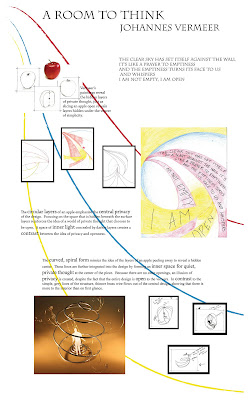 This is a process poster for a 3-D room project. This project was based on an interpretation of the work of Johannes Vermeer, with an apple as the inspiration object. Through making this poster, I learned the importance of planning before I started creating. This is something I struggle with, I prefer to work with moving around the actual project. However, with this project I sat down and took the time to completely plan out the poster beforehand. Although I had to somewhat alter my original plan, this was very helpful and I think it benefited the overall organization of my design.
This is a process poster for a 3-D room project. This project was based on an interpretation of the work of Johannes Vermeer, with an apple as the inspiration object. Through making this poster, I learned the importance of planning before I started creating. This is something I struggle with, I prefer to work with moving around the actual project. However, with this project I sat down and took the time to completely plan out the poster beforehand. Although I had to somewhat alter my original plan, this was very helpful and I think it benefited the overall organization of my design.Wednesday, April 14, 2010
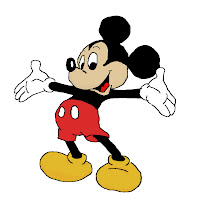
I drew this on photoshop using a Wacom tablet. I originally imported a picture of Mickey Mouse from the internet and then traced over it on a new layer using a Wacom tablet and a pen. Then, on a new layer, I colored in my newly traced drawing, also using the Wacom tablet and pen. I thorougly enjoyed learning to use this device, and, as you can see, it gives you the ability to be quite exact. Being able to trace a drawing like this greatly improved my dexterity with the tablet.
 This is the resume I created on InDesign. While formatting it, I tried to mimick the shape of the wings in my logo, and used the soft purple of the wings for my title blocks. This task, to come up with a graphic design for my resume, was challenging for me. I had trouble forcing myself to think outside of the box, having created so many simple resumes in the past. However, I am very happy with what I came up with. I think it shows my creativity while still being balanced and easily readable.
This is the resume I created on InDesign. While formatting it, I tried to mimick the shape of the wings in my logo, and used the soft purple of the wings for my title blocks. This task, to come up with a graphic design for my resume, was challenging for me. I had trouble forcing myself to think outside of the box, having created so many simple resumes in the past. However, I am very happy with what I came up with. I think it shows my creativity while still being balanced and easily readable.
Wednesday, April 7, 2010

This is the logo I created. When I was brainstorming, many of the words I was thinking of were simple, whimsical, nature, soft colors, and curves. I really struggled during my brainstorming process to think of how I could interpret this on the computer. I especially struggled with fonts. While developing my ideas, I had drawn lettering that i liked, but was having trouble finding a font that matched it, or could be manipulated to match it. I also was having difficulty finding an image that I was happy with. I loved the idea of a dragonfly wing, I think the paned quality of the wings are beautiful. However, I wasn't sure how I could manipulate the picture to get the effect I wanted.
That is when I decided to use the Wacom tablet, and I am very happy that I did. I ended up using the tablet to draw my own font, and then I traced over a picture of a dragonfly wing using the charcoal paintbrush effect. I also decided to add some soft colors to the wing because one of the things I love about the wings are their luminescent quality. I am very happy with the result. I think that it is delicate and whimsical, like I wanted, and the curves create nice movement. I also got to practice and improve my drawing skills on the Wacom tablet!
That is when I decided to use the Wacom tablet, and I am very happy that I did. I ended up using the tablet to draw my own font, and then I traced over a picture of a dragonfly wing using the charcoal paintbrush effect. I also decided to add some soft colors to the wing because one of the things I love about the wings are their luminescent quality. I am very happy with the result. I think that it is delicate and whimsical, like I wanted, and the curves create nice movement. I also got to practice and improve my drawing skills on the Wacom tablet!
Wednesday, March 24, 2010
 This is my favorite of all the sketches I have done. The goal of this one was to reverse the normal shading, essentially outlining the object in shadow instead of lines. I began this by doing a light sketch of the branches and leaves. Then I used a soft drawing pencil to color in the space around the form, erasing as I went. I love what I ended up with. The only odd part that I would probably change is the branch coming down from the top. It seems a little out of place, it might be better coming in from the other direction or possibly have more than just one bloom on it.
This is my favorite of all the sketches I have done. The goal of this one was to reverse the normal shading, essentially outlining the object in shadow instead of lines. I began this by doing a light sketch of the branches and leaves. Then I used a soft drawing pencil to color in the space around the form, erasing as I went. I love what I ended up with. The only odd part that I would probably change is the branch coming down from the top. It seems a little out of place, it might be better coming in from the other direction or possibly have more than just one bloom on it.
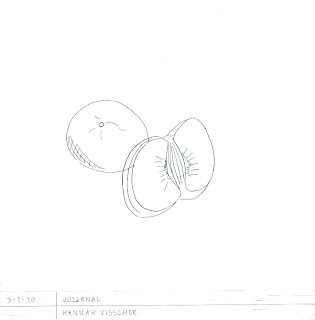 This is a sketch I did of a satsuma orange. There are obviously some flaws in the sketch, but I really like how simple it was. I used very simple lines and tried not to go into to much detail, which I think ended up looking very good. If I were to do it again I would try to make the lines a little cleaner and draw the overlaps better. Overall, though, I like how it ended up.
This is a sketch I did of a satsuma orange. There are obviously some flaws in the sketch, but I really like how simple it was. I used very simple lines and tried not to go into to much detail, which I think ended up looking very good. If I were to do it again I would try to make the lines a little cleaner and draw the overlaps better. Overall, though, I like how it ended up.
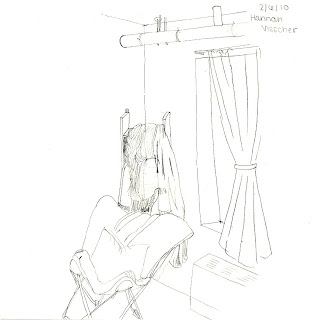
This is a sketch of the corner of my dorm room. I did this before we I did any perspective workshops, so everything is a little off kilter. However, I chose to post it because I really like the detail and some of the texture. Behind the chair is a bunk bed ladder that I have hung all of my scarfs on. I really enjoyed drawing this and attempting to show the different textures of the fabrics hanging up on the ladder. Although this is definitely not correct perspective, I think it shows a good start on understanding perspective and I really like the lines and details.
Subscribe to:
Comments (Atom)
